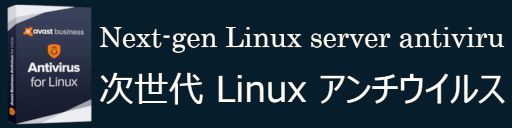|
最新 CUDA GPU ドライバーのインストール
|
NVIDIA® CUDA をインストールする前に、必ず NVIDIA® のドライバーのバージョンを確認してください。
最新のアーキテクチャーである Pascal Architecture を採用した GPU を使用した場合、 このアーキテクチャーに対応した最新のドライバーをインストールしませんと、ディープラーニングを高速化、並びに最適化することができないことがあります。
また、Pascal Architecture の GTX 1080 のような 最新のGPU を Linux® や Microsoft® Windows® をインストールした直後は、GPUのドライバーが自動的には入らず、文字入力も操作が重たくなってしまい、満足にできないようなことになってしまうことがあります。
NVIDIA® CUDA をインストールしますと、CUDAに付属の少し古いドライバーに戻ってしまいますが、OSのアップデートが一通り終わりましたら、画面がサクサク動いてくれるように、まず、最新のGPUドライバーをインストールすることをお勧めいたします。
$ cat /proc/driver/nvidia/version
NVRM version: NVIDIA UNIX x86_64 Kernel Module 367.35 Mon Jul 11 23:14:21 PDT 2016
GCC version: gcc version 4.8.4 (Ubuntu 4.8.4-2ubuntu1~14.04.3)
各GPU用の最新の Long Lived Driver は以下より、ダウンロードすることができます。
http://www.nvidia.co.jp/Download/index.aspx?lang=jp
Warning: Use of undefined constant php - assumed 'php' (this will throw an Error in a future version of PHP) in /virtual/htdocs/public_html/support/NVIDIA/Deep_Learning/Driver/NVIDIA_Deep_Learning_common_Driver.php on line 29
●GeForce / Quadro 用 Version 384.69 2017.8.22 Linux 64-bit Japanese 77.06 MB
NVIDIA-Linux-x86_64-384.69.run 2017.8.22
http://www.nvidia.co.jp/download/driverResults.aspx/123199/jp
•Added support for the following GPU(s):
Quadro P4000 with Max-Q Design
•Fixed an intermittent hang when using Vulkan to present directly to display with the VK_KHR_display extension. SteamVR was particularly affected by that hang.
•Disabled G-SYNC in desktop environments, such as Budgie, that use libmutter-0.so.
An existing rule to disable G-SYNC for libmutter.so no longer applied after the library was renamed to libmutter-0.so.
•Updated nvidia-installer to label kernel modules with SELinux file type 'modules_object_t'. Some system SELinux policies only permit loading of kernel modules with this SELinux file type.
•Removed support for checking for and downloading updated driver packages and precompiled kernel interfaces from nvidia-installer. This functionality was limited to unencrypted ftp and http, and was implemented using code that is no longer actively maintained.
●GeForce / Quadro 用 Version 375.39 2017.2.14 Linux 64-bit Japanese 73.68 MB
NVIDIA-Linux-x86_64-375.39.run 2017.2.14
http://www.nvidia.co.jp/download/driverResults.aspx/114941/jp
•Added support for the following GPU(s):
Quadro GP100
Quadro P4000
Quadro P2000
Quadro P1000
Quadro P600
Quadro P400
Quadro M1200
Quadro M2200
•Fixed a bug that caused system hangs when resuming from suspend with some GPUs.
•Fixed a regression that could cause corruption when hot-plugging displays.
•Fixed a regression that prevented systems with multiple DisplayPort monitors from resuming correctly from suspend.
●GeForce / Quadro 用 Version 367.44 2016.8.23 Linux 64-bit Japanese
NVIDIA-Linux-x86_64-367.44.run 2016.8.23
http://www.nvidia.co.jp/download/driverResults.aspx/106804/jp
•Added support for the following GPUs:
TITAN X (Pascal)
GeForce GTX 1060 6GB
GeForce GTX 1060 3GB
•Fixed a regression that caused applications using indirect GLX to crash.
•Fixed a regression introduced in 367.35 that caused the first modeset of the X server to display blank if the features requested in the X configuration file enabled the X driver's composition pipeline. This would be triggered, e.g., by MetaMode tokens such as ForceCompositionPipeline, ForceFullCompositionPipeline, Rotation, Reflection, and Transform.
●Tesla、CUDA Toolkit 7.5 用 Version 352.99 2016.8.1 Linux 64-bit Japanese
NVIDIA-Linux-x86_64-352.99.run 2016.8.1
http://www.nvidia.co.jp/download/driverResults.aspx/105667/jp
『NVIDIA® DIGITS™』をインストルする前提条件として以下のように、NVIDAドライバーのバージョンは、346またはそれ以降である必要があると規定されています。
NVIDIA driver version 346 or later.
If you need a driver go to http://www.nvidia.com/Download/index.aspx
Linux x86_64/AMD64/EM64T ドライバー
●最新(2017/09/02時点)のLong Lived Branch バージョン: 384.69 2017.8.22
•Added support for the following GPU:
Quadro P4000 with Max-Q Design
●最新(2017/04/08時点)のLong Lived Branch バージョン: 375.39 2017.2.14
•Added support for the following GPU(s):
Quadro GP100, P4000, P2000, P1000, P600, P400, M1200, M2200
●最新の Short Lived Branch バージョン: 378.13 2017.2.3
•Added support for the following GPU(s):
Quadro P3000
Quadro GP100
Quadro P4000
Quadro P2000
Quadro P1000
Quadro P600
Quadro P400
Quadro M1200
Quadro M2200
Linux AMD64 Display Driver Archive
http://www.nvidia.co.jp/object/linux-amd64-display-archive-jp.html
384.59 2017/07/24
375.82 2017/07/24
Ubunt に nvidia の 最新のGraphics Driver をインストール場合、必ず PPA(Personal Package Archives) repository を使用して、最新のドライバーをインストールしてください。
Linux の kernel には、標準で nouveau という NVIDIA の互換ドライバー(3Dのアクセラレーション無し) が組み込まれてあり、これが使用されています。
Runlevel 3 にて、
NVIDIA-Linux-x86_64-375.39.run
(GeForce Linux 64bit 用ドライバー) のようなドライバーを直接インストールしないでください。
nouveau が影響して、X-Window が正常に起動しなくなってしまいます。
また、ubuntu の場合、〔System Tools〕 → 〔システム設定(System Settings)〕 → 〔Additional Drivers〕 で、グラフィックス・ドライバーのバージョン管理をしていますが、直接インストールしてしまいますと、矛盾が生じてしまいます。
こちらのサイトに解説されているように、Repositoty を使ってインストールしますと、Ubuntu に正しく NVIDIA® のドライバーをインストールすることができます。
http://ubuntuhandbook.org/index.php/2016/07/nvidia-367-35-how-to-install/
Graphics Driver Team has made the new driver release into PPA, available for Ubuntu 16.04, Ubuntu 15.10, Ubuntu 14.04, Ubuntu 12.04, and the next Ubuntu 16.10.
Follow the steps below to add PPA and install the driver:
1. Add Graphics Drive PPA, by opening terminal (Ctrl+Alt+T) and running the command:
$ sudo add-apt-repository ppa:graphics-drivers/ppa
Or run the commands below one by one in terminal:
$ sudo apt update
$ sudo apt install nvidia-367
Finally restart your computer and done.
|
最後に、PCを再起動して、NVIDIA®の最新のCUDA GPUドライバーのインストール完了となります。
確認のため、インストールされた NVIDIA のドライバーのバージョンを確認してください。
$ cat /proc/driver/nvidia/version
NVRM version: NVIDIA UNIX x86_64 Kernel Module 367.44 Wed Aug 17 22:24:07 PDT 2016
GCC version: gcc version 5.4.0 20160609 (Ubuntu 5.4.0-6ubuntu1~16.04.2)
|
|