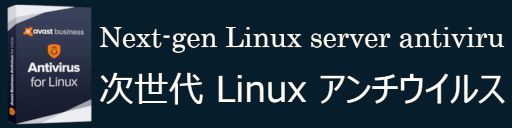Your License Information
あなたのライセンス情報
|
Thank you for your purchase!
ご購入いただきありがとうございます!
License information follows below. Please save this email for future reference.
ライセンス情報は以下のとおりです。 今後の参照用にこのメールを保存してください。
CONTENTS: 内容
A. License Information
ライセンス情報
B. Details for Product Installation
製品インストールの詳細
C. Customer Sales and Technical Support (Avast)
カスタマーセールスおよびテクニカルサポート(Avast)
D. Partner Sales and Technical Support
パートナーセールスとテクニカルサポート
A. LICENSE INFORMATION
ライセンス情報
Product Name
製品名
|
Seat Count
シート・アカウント数
|
License Key
ライセンス・キー
|
Expiration Date
有効期限
|
|
Avast Business Pro Plus Managed
|
10
|
BMP3-X100009999-9999
|
12-31-2022 19:00:00
|
IMPORTANT: Store your licenses in a secure location in the event that you need to reinstall the product.
重要:製品を再インストールする必要がある場合に備えて、ライセンスを安全な場所に保管してください。
B. INSTALLATION/ACTIVATION
インストール/アクティベーション(製品の有効化)
Depending on the product(s) you purchased, you can download the installation files or access the activation pages on the locations below.
購入した製品に応じて、インストールファイルをダウンロードするか、または以下の場所にあるアクティベーションページにアクセスしてください。
※AVG Business 製品のアクティベーション(製品の有効化)方法
※Unmaneged(管理機能無し)製品と、Managed(管理機能有り)の製品は、別製品となります。
間違って、Unmanagedの製品を購入された場合、Managedの機能を使用するために、ライセンスを変更することはできませんので、ご注意願います。
Managedの機能がありませんと、複数のPCの感染状況、脆弱性の監視、共有設定等をおこなうことが全くできず、法人様の要求仕様に耐えることができません。
尚、弊社(株式会社アークブレイン)は、Unmanaged製品の取扱いはなく、Managed製品のみをお取り扱いをしております。
Avast Business AV
Standalone (Unmanaged) solution for PC:
PC用のスタンドアロン(アンマネージド)ソリューション:
On-premise Console (Managed solution):
オンプレミスコンソール(管理ソリューション):
Cloud Console (Managed solution):
クラウドコンソール(マネージドソリューション):
Avast Business Pro
アバスト ビジネス Pro
Standalone (Unmanaged) solution for PC:
PC用のスタンドアロン(アンマネージド)ソリューション:
On-premise Console (Managed solution):
オンプレミス・コンソール(管理ソリューション):
Cloud Console (Managed solution):
クラウドコンソール(マネージドソリューション):
Avast Business Pro Plus
アバスト ビジネス Pro Plus
Standalone (Unmanaged) solution for PC:
PC用のスタンドアロン(アンマネージド)ソリューション:
On-premise Console (Managed solution):
オンプレミスコンソール(管理ソリューション):
Cloud Console (Managed solution):
クラウドコンソール(マネージドソリューション):
Avast Business Patch Management
アバスト ビジネス・パッチ・マネジメント
Avast Business CloudCare
アバスト ビジネス・クラウドケア
AVG Business Products
アバスト ビジネス製品
AVG Antivirus Business Edition installation file is available
AVG アンチウイルス・ビジネス・エディションのインストール・ファイルは
here こちら.
https://www.avg.com/en-us/installation-files-prd-avb
AVG Internet Security Business Edition installation file is available
AVG インターネット・セキュリティ・ビジネス・エディションのインストール・ファイルは
here こちら
https://www.avg.com/en-us/installation-files-prd-ise
AVG Email Server installation file is available
AVG Email サーバーのインストール・ファイルは
here こちら
https://www.avg.com/en-us/installation-files-prd-msb
AVG File Server installation file is available
AVG ファイル・サーバのインストール・ファイルは
here こちら
https://www.avg.com/en-us/installation-files-prd-fsc
AVG Internet Security, AVG PC TuneUp, AVG Ultimate and AVG Secure VPN
AVG インターネット・セキュリティ、AVG PC チューンナップ、AVG アルティメット、AVG セキュア VPNは
※AVG Business 製品のアクティベーション(製品の有効化)
Access the here to activate your service.
こちら にアクセスして、製品のアクティベーションをおこなってください。
https://secure.avg.com/activation
アクティベーションをおこなうときは、弊社よりお送りしたライセンス番号(有効期間30日)と、登録に必要な情報(登録者の氏名、電子メールアドレス等の情報)を必ずご用意願います。
アクティベーションが完了しますと、登録した電子メールアドレスに、正式なライセンス番号(有効期間は1年、2年、3年間)が送られてきますので、そのライセンス番号を AVG Admin や、ご使用されるPC、サーバー等に直接入力してください(AVG Admin による集中管理をおこなっていない場合)。
Avast Internet Security, Avast Premier, Avast Cleanup Premium, Avast SecureLine VPN, Avast Security PRO for Mac, Avast Ultimate, Avast Mobile Ultimate, Avast Mobile Security PRO and Avast Cleanup & Boost Pro
Installation files for all solutions are available here.
全ての製品のインストール・ファイルは こちら にございます。
https://avast.com/activate
AVG Cleaner Pro, AVG AntiVirus 2018 for Android Security Pro, AVG Mobile Ultimate and Cleaner for Android Pro
Download the free version of the app through Google Play and then upgrade to the paid version in-app.
Google Play から無料版のアプリをダウンロードしてから、有料版のアプリ内アプリにアップグレードしてください。
https://play.google.com/
C. CUSTOMER SALES AND TECHNICAL SUPPORT FROM AVAST
AVAST カスタマー・セールス(営業)と技術サポート
Please contact the Avast Support Team at https://www.avast.com/business-support.
https://www.avast.com/business-support
D. PARTNER SALES AND TECHNICAL SUPPORT
Please contact your account manager or place a support request through the Avast Business Partner Portal.
Avast パートナー向け サポート連絡先(https://www.avast.com/business-support English)。
Best Regards,
敬具
Your Avast Business Team
Avast ビジネス・ティーム
|
|
|